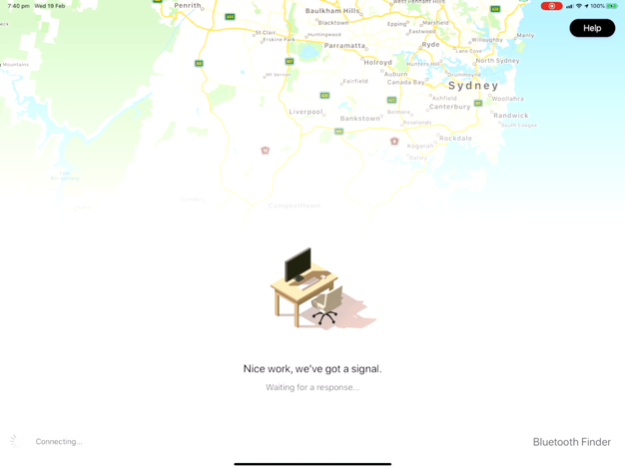Bluetooth Finder 1.5
Continue to app
Paid Version
Publisher Description
Don't worry about losing your bluetooth devices! Bluetooth Finder will help guide you to your missing bluetooth devices. Headphones, Earphones, Fitness Bands and Pencils.
Bluetooth Finder helps you find your missing Bluetooth devices.
If you misplace your device, this app will let you use your iPad/iPhone that is paired to your device to help find it. Simply install this app, open it, and the app will guide you to your missing device. Bluetooth Finder will help you locate your missing device by trying to look and connect wirelessly to your device's wireless signature.
Your missing device may sleep soon after you have misplaced them, so download the app and start searching immediately to ensure you will be able to find your missing bluetooth device. Please check the limitations of the app at the bottom of description to see if you qualify.
FEATURES
• Find any of your missing Bluetooth devices
• Set by step process to guide you to find them
• Location approximation and triangulation
• A really slick user interface
Supported languages: English
REQUIREMENTS
• Bluetooth Finder requires iOS 8 or later.
• Bluetooth Finder will only work on an iPad that is paired to your device.
• Bluetooth Connectivity is also needed.
• Bluetooth Finder for iPad is needed to find your Pencil.
LIMITATIONS OF APP
• Bluetooth Finder may not work if you have disabled/re-enabled bluetooth after losing your Pencil.
• Bluetooth Finder will may not work if you have restarted your iPad after losing your device.
• Bluetooth Finder will not work if you have lost it over a large distance (e.g. lost in train, but trying to find it at home).
• Bluetooth Finder works best if you have lost in the last few minutes.
Feb 19, 2020
Version 1.5
Thank you for using our app! In this update we are adding a few key features to guide your experience with our app.
- User interface changes to help better guide you through our app.
- Location algorithm changes for better accuracy
- New help section
About Bluetooth Finder
Bluetooth Finder is a paid app for iOS published in the System Maintenance list of apps, part of System Utilities.
The company that develops Bluetooth Finder is Deucks Pty Ltd. The latest version released by its developer is 1.5.
To install Bluetooth Finder on your iOS device, just click the green Continue To App button above to start the installation process. The app is listed on our website since 2020-02-19 and was downloaded 2 times. We have already checked if the download link is safe, however for your own protection we recommend that you scan the downloaded app with your antivirus. Your antivirus may detect the Bluetooth Finder as malware if the download link is broken.
How to install Bluetooth Finder on your iOS device:
- Click on the Continue To App button on our website. This will redirect you to the App Store.
- Once the Bluetooth Finder is shown in the iTunes listing of your iOS device, you can start its download and installation. Tap on the GET button to the right of the app to start downloading it.
- If you are not logged-in the iOS appstore app, you'll be prompted for your your Apple ID and/or password.
- After Bluetooth Finder is downloaded, you'll see an INSTALL button to the right. Tap on it to start the actual installation of the iOS app.
- Once installation is finished you can tap on the OPEN button to start it. Its icon will also be added to your device home screen.